CLI (command-line utility) for Excel files
24th February 2021I added Google Sheets commands to watermint toolbox release 85. At the same time, I added Excel file commands to the tool.
For example, the export command will export data as CSV or JSON from the .xlsx file. The tool runs on multiple platforms without complex dependencies. Just download & extract executable file from the archive. Currently, the tool run on Windows (x86/amd64), Linux (x86), and macOS (amd64).
Export data
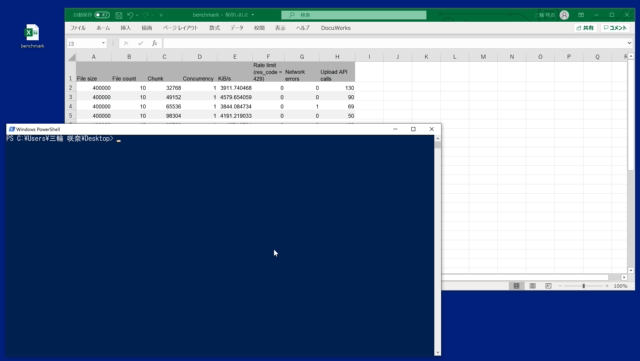
To retrieve data from an Excel file, run the following command.
$ tbx util xlsx sheet export -file EXCEL_FILE_PATH -sheet SHEET_NAME
If you want to specify output path, please add -data PATH_TO_EXPORT option. Please see more detail about the command at the command manual
Import data
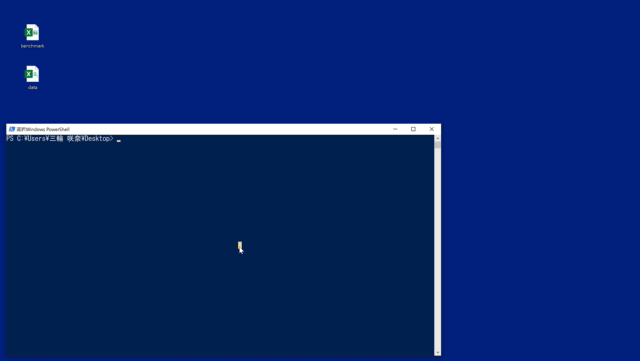
To import data into an Excel file, run the following command.
$ tbx util xlsx sheet import -file EXCEL_FILE_PATH -sheet SHEET_NAME -data DATA_PATH
Please see more detail about the command at the command manual