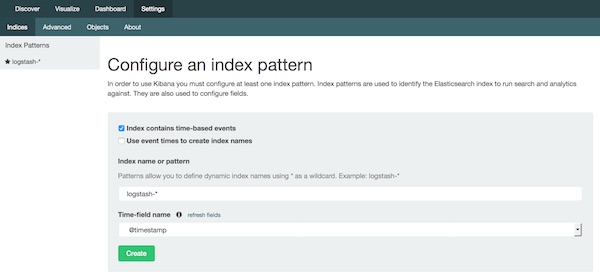Using ELK(ElasticSearch 1.4.2 + Logstash 1.4.2 + Kibana 4 Beta3)
24th December 2014Demonstration on ELK on Mac OS X (Yosemite)
Download
- http://www.elasticsearch.org/overview/elkdownloads/
Setup - ElasticSearch
$ unzip elasticsearch-1.4.2.zip
Configure
Configure elasticsearch to allow connection from Kibana4. Add following two lines into $ELASTICSEARCH_HOME/conf/elasticsearch.yml
http.cors.enabled: true
http.cors.allow-origin: /.*/
Startup
$ ./bin/elasticsearch
Test
$ curl localhost:9200
Logstash 1.4.2
$ unzip logstash-1.4.2.zip
You have to replace elasticsearch libraries inside logstash.
- https://github.com/elasticsearch/kibana/issues/1629#issuecomment-64172892
- logstash contains old version of elasticsearch (1.1.1).
- Kibana4 requires elasticsearch 1.4.0 or higher.
$ cd logstash-1.4.2/vendor/jar
$ rm -fr elasticsearch-1.1.1
$ unzip $YOUR_DOWNLOAD_DIR/elasticsearch-1.4.2.zip
Test configuration
Save file like below as test-logstash.conf
input {
file {
type => "apache"
path => "/var/log/apache2/access_log"
}
}
output {
elasticsearch {
host => localhost
}
}
Startup
$ ./bin/logstash -f test-logstash.conf
Test
$ sudo apachectl start
$ curl localhost
Kibana 4 Beta 3
$ unzip kibana-4.0.0-beta3.zip
Startup
$ ./bin/kibana
Test
Open http://localhost:5601 with your browser. Configure index pattern with time-based events.
- Check “Index contains time-based events”
- Index name or pattern: logstash-*
- Choose Time-field name:
@timestamp